
It explains
the update procedure of the software of fusion splicer.
Select "1." tab when updating it for the first time and select "3." tab only when updating it.
Select "1." tab when updating it for the first time and select "3." tab only when updating it.
Step.1: Install Splicer Data Explorer
1. Download the Spliccer Data Explorer's installer to your PC. <<Download here>>
2. Execute the installer after download it.
3. Choose the installation directory because the installation wizard begins.
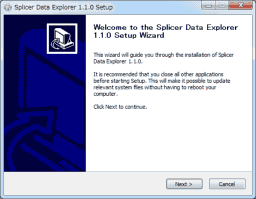
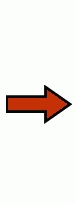
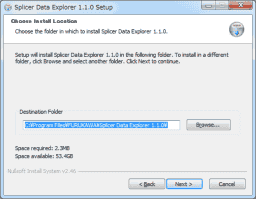
4. Choose the start menu folder, and click install button.
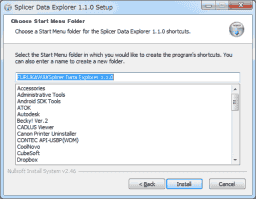
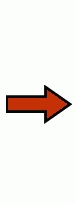
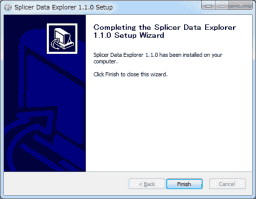
5. Step.1 is finished. Go to the next step.

