
It explains
the update procedure of the software of fusion splicer.
Select "1." tab when updating it for the first time and select "3." tab only when updating it.
Select "1." tab when updating it for the first time and select "3." tab only when updating it.
Step.4: Updata Fusion Splicer
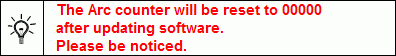
1. Connect the fusion splicer and PC with the USB cable, after turning on the power supply of the fusion splicer.
2. It is necessary to update the software of fusion splicer if this message is displayed.
(The following procedures need not be done if not displayed.)
3. Push ?Software Update? button, after select a "Update" tab.
(When software is old, only "Update" tab can select it. )
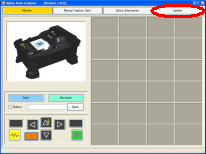

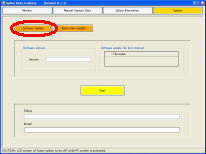
4. Check the serial number of the fusion splicer.
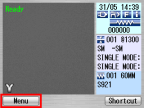

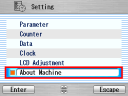



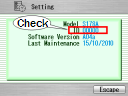
5. Input a serial number.
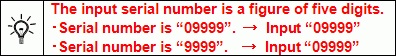
6. The latest software is displayed when connect to the Internet.
7. Push a "Start" button after seleted the software file.
8. Restart the fusion splicer if the pop up of the end is displayed.
