
It explains
the update procedure of the software of fusion splicer.
Select "1." tab when updating it for the first time and select "3." tab only when updating it.
Select "1." tab when updating it for the first time and select "3." tab only when updating it.
Step.2: Install USB Driver
1. Download the USB drivers to your PC. << Download here >>
2. Execute downloaded file, then driver files are extracted.
3. Execute "dpinst.exe" in "x86 Driver" folder when 32-bit OS, in "x64 Driver" folder when 64-bit OS.
4. Click Next buttun. The USB driver wil be installed.
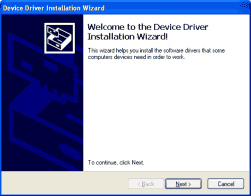
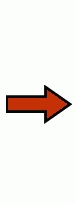
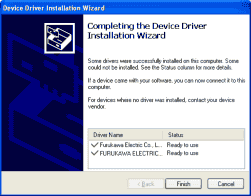
5. Step.2 is finished. Go to the next step.

