
It install
update to the software that supported and the exclusive USB driver
to use all functions
of Splicer Data EXplorer.
Update the software in reference to "Fusion Splicer Update" when the software of fusion is a uncompliant version.
of Splicer Data EXplorer.
Update the software in reference to "Fusion Splicer Update" when the software of fusion is a uncompliant version.
Step.1: Install Splicer Data Explorer
1. Download the Spliccer Data Explorer's installer to your PC. <<Download here>>
2. Execute the installer after download it.
3. Choose the installation directory because the installation wizard begins.
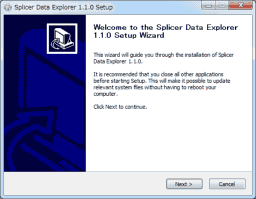
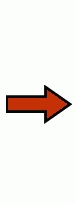
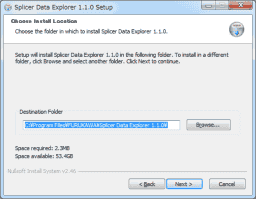
4. Choose the start menu folder, and click install button.
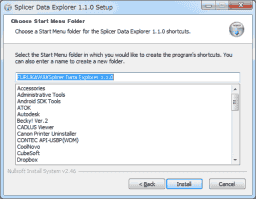
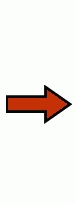
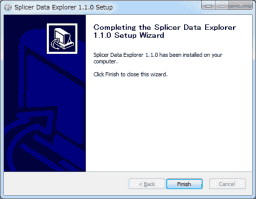
5. Step.1 is finished. Go to the next step.

